Welcome to the team!
You'll find All your training resources here
We are grateful for the gift of you to our team and this practice. Your role here is very important and will make use of your fingerprint, your unique talents, and gifts that God has given you to change the world.
Our vision for our team here is to love, support and guide everyone on our team into lifelong transformation.
This vision can only be accomplished if we decide to approach everything we do with the attitude of a professional servant.
Thank you for accepting the challenge to live by our commitment to humanity and the Special Needs, Autism and Neurodiverse populations.
Here is the customer journey/company
flow with how-to videos
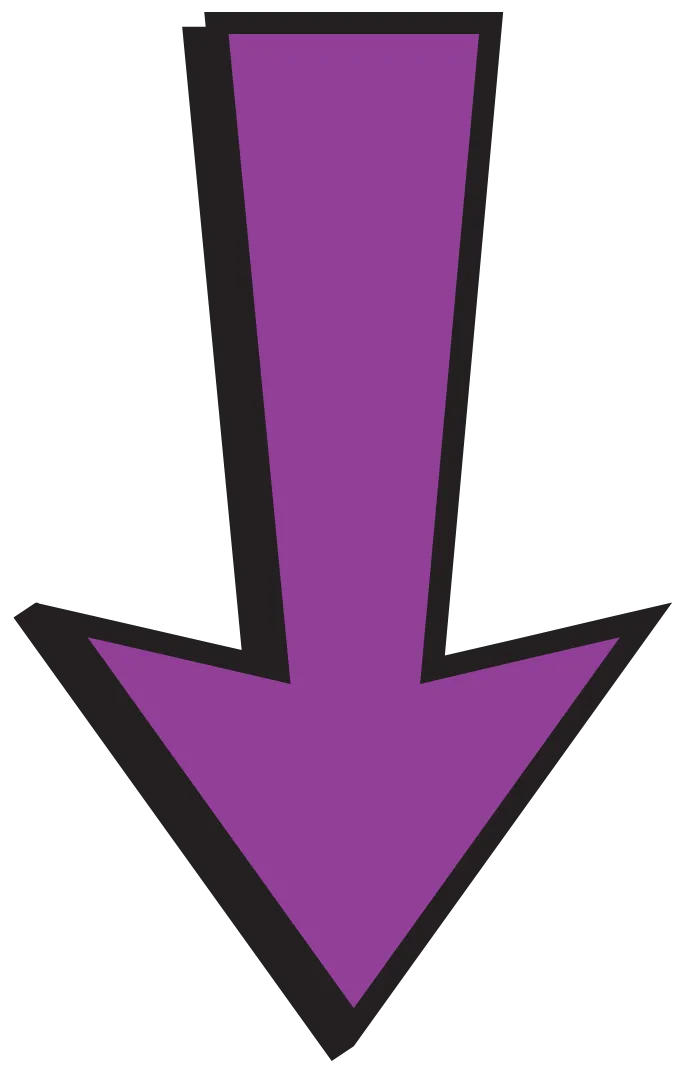
Call the lead from their Scalability profile following the instructions in the Front End Sales Call & How To Take Payment video.
Sales Call To Lead
From Scalability

[SOP] Front End Sales Call & How To Take Payment (2.5 Minute Video)
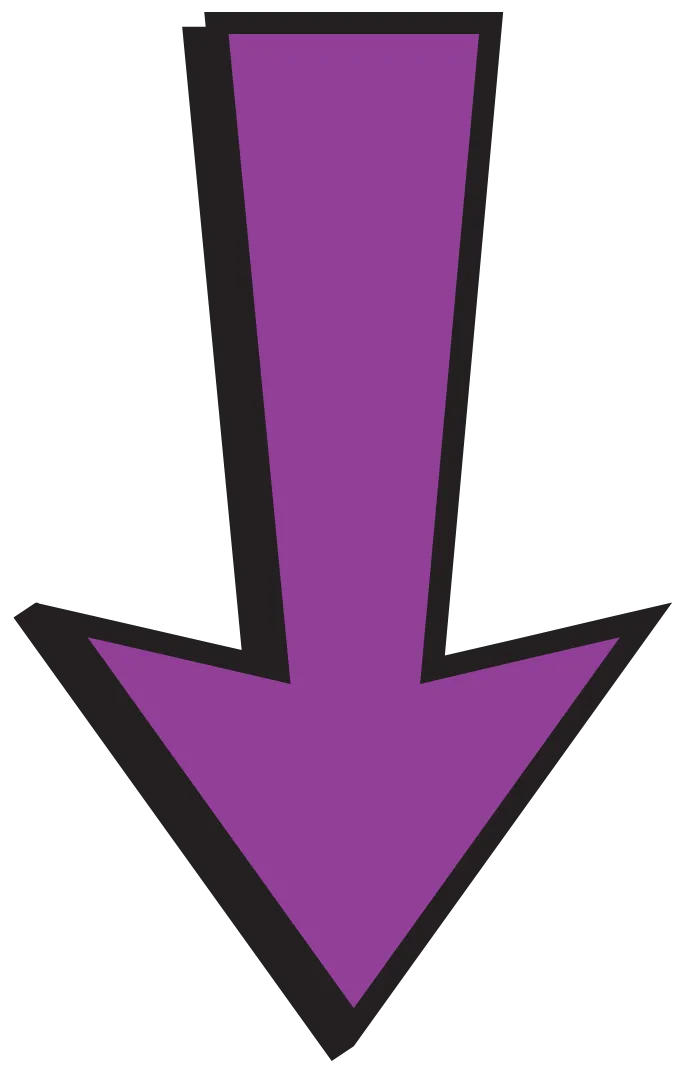
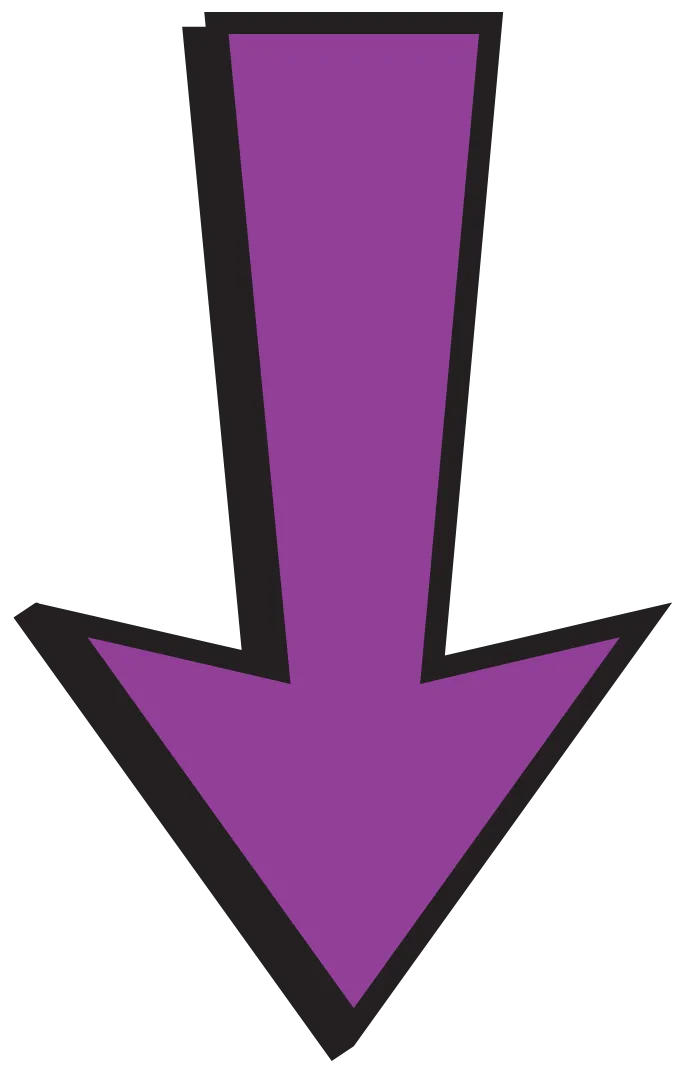
When a payment is completed through a Scalability order form, it will create a task for the office admin to manually go into Simple Practice, add the new client, and send their documents to be signed.
Add To Simple Practice

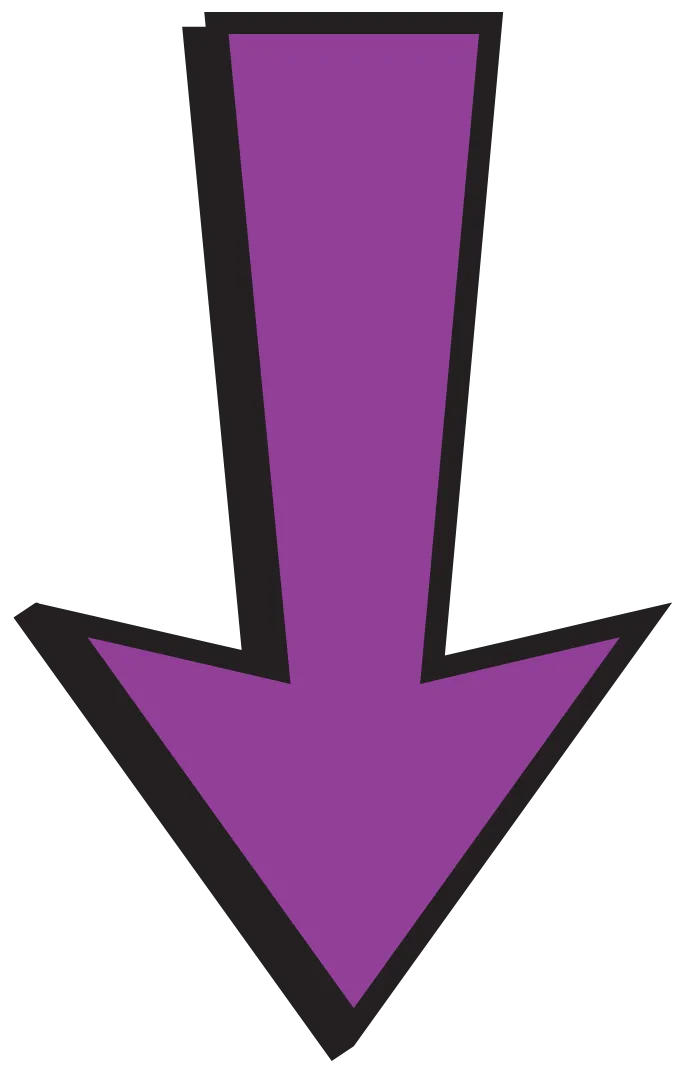
An email will be sent to [email protected] when the Documents have been signed in Simple Practice.
Internal Notification
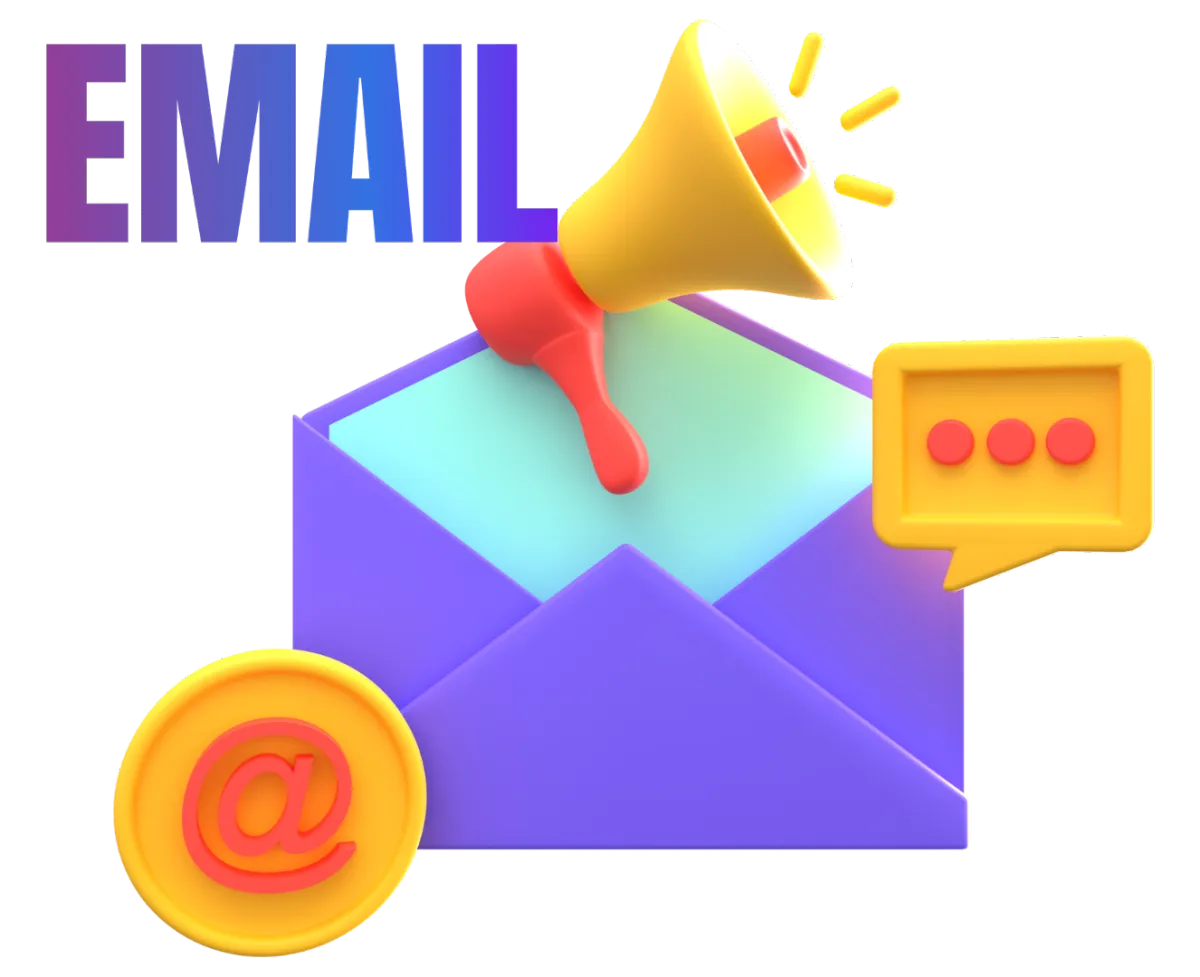
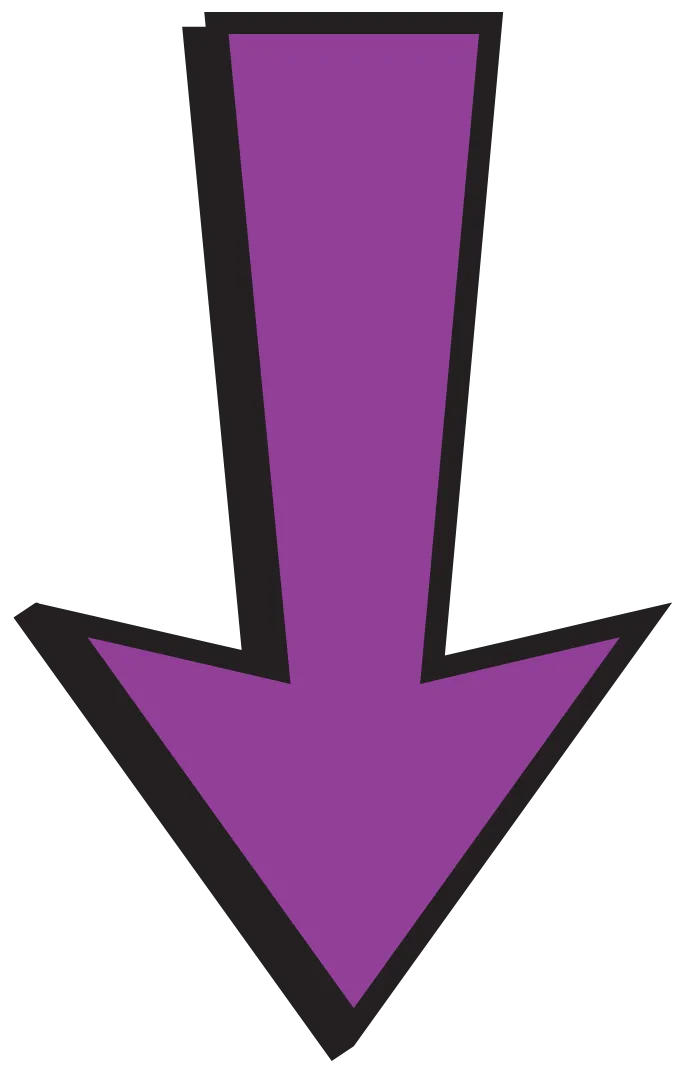
How to Manually call the client from Scalability and schedule their Intake. Access the calendar at: www.TheARCFrisco.com/Booking
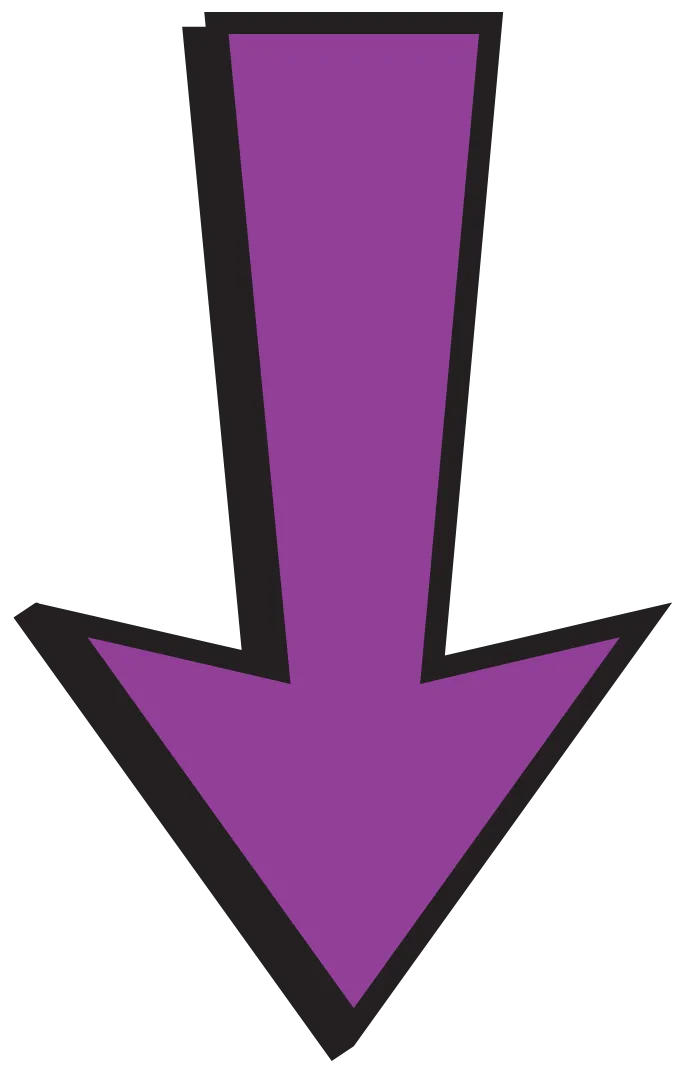
The Intake is delivered in office and then the client is walked to the front desk where their next Appointment will be scheduled in Scalability before they leave.
Intake - In Office

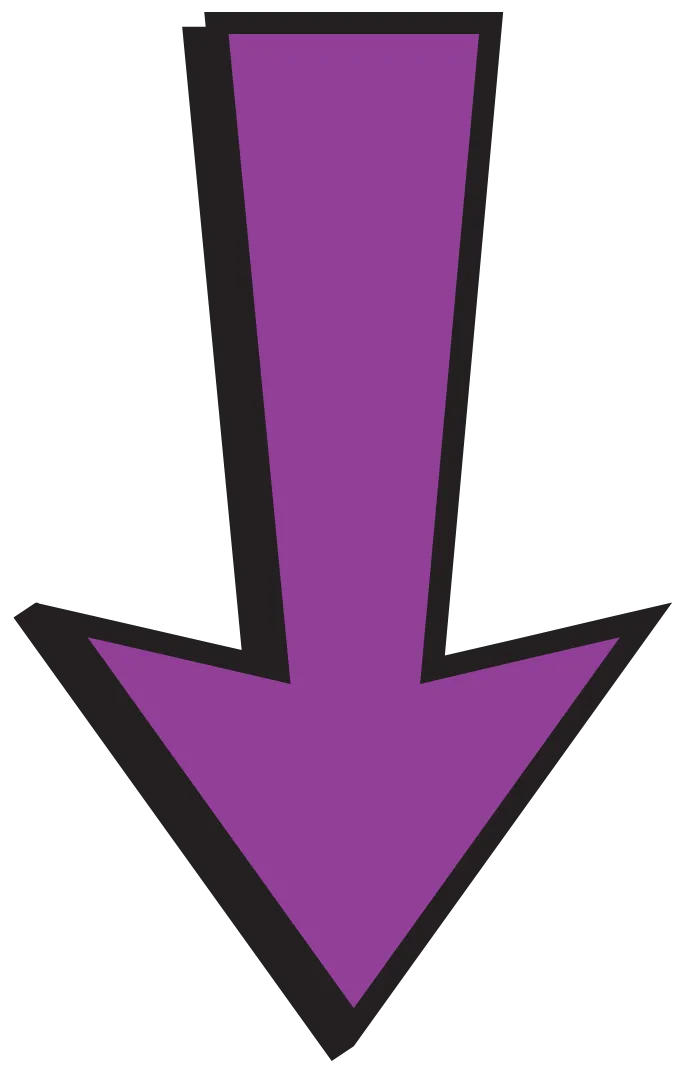
Whether you're on the phone or they're standing at the counter in front of you, go to www.TheARCFrisco.com/Booking to schedule their next appointment.
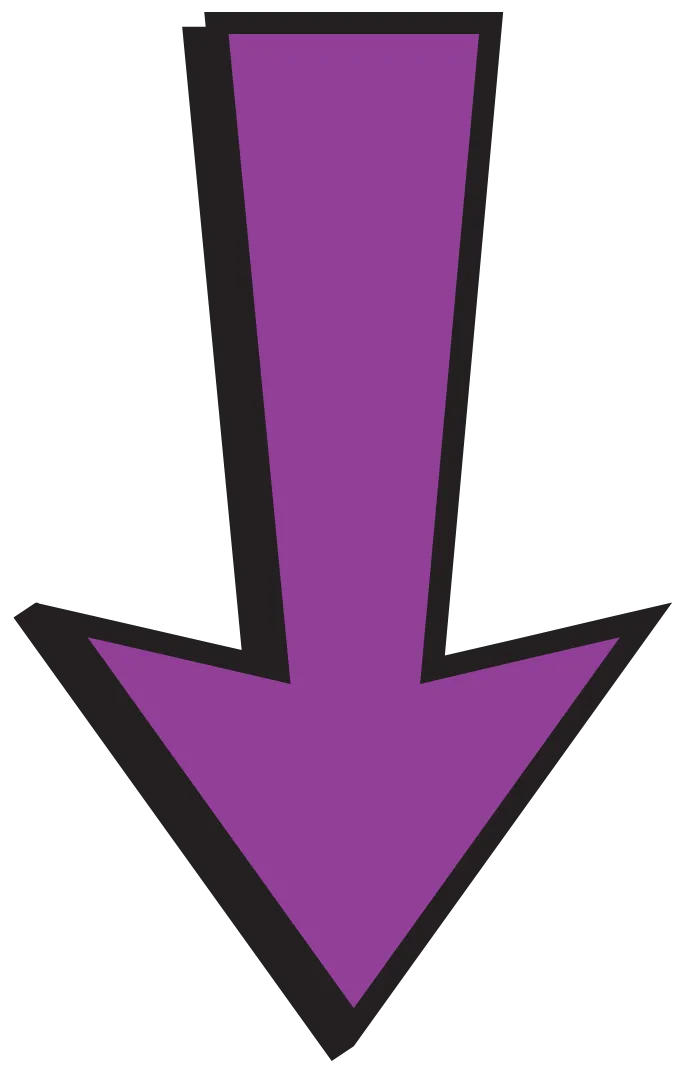
The Brain Scan and Consult/Results are delivered in office and then the client is walked to the front desk where their Feedback/Consult with Dr. Gayoso will be scheduled for 3 weeks away before they leave.
Brain Scan/Consult - In Office

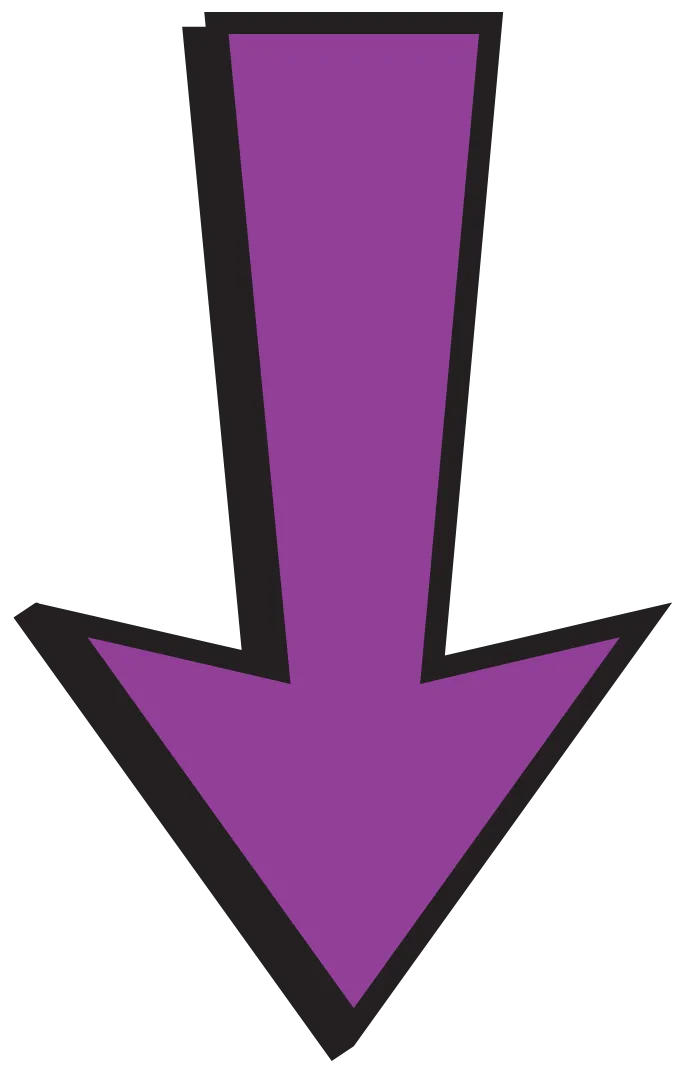
Feedback/Consult is delivered in office by Dr. Gayoso and ongoing Therapy and pricing packages are presented to the client.
IF THE CLIENT SAYS YES, they are walked to the front desk to set up payment in Simple Practice for their ongoing Therapy.
IF THE CLIENT IS NOT READY, Move their Opportunity card, on the Scalability Pipeline, to the 'THERAPY FOLLOW UP' stage to trigger automated follow up. ❌ CLICK HERE for the How To video.
Feedback/Consult - In Office
With Dr. Gayoso

❌ View Follow Up Automation
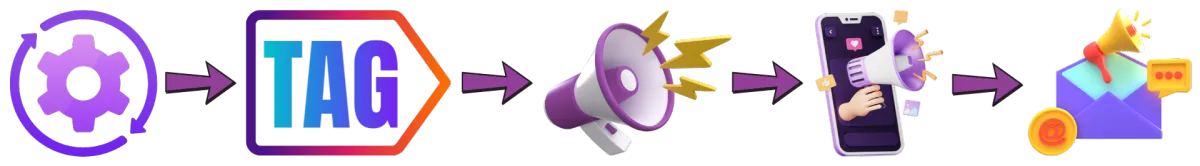
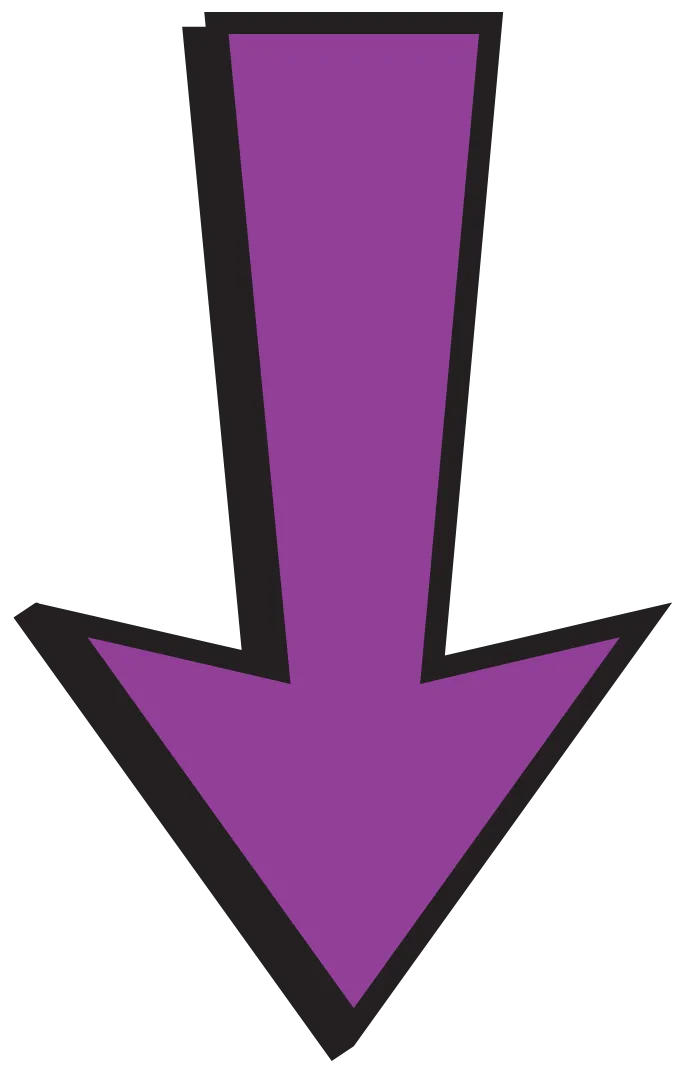
All billing is handled inside Simple Practice.

❌ View Follow Up Automation
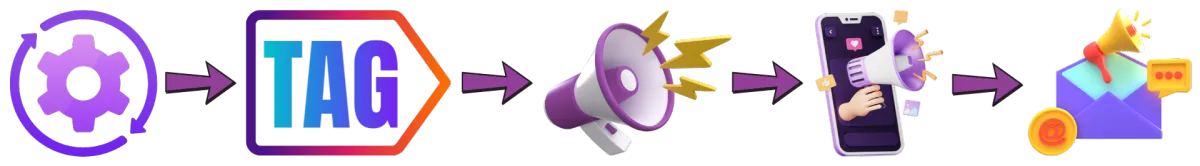
All SOP's, FAQ's, Resources, And training videos are
listed under your position in the company.
All SOP's, FAQ's, Resources, And training videos are listed under your position in the company.
Expectations Training Video
Playbook | SOP
How to check your Daily Tasks in Scalability
How to Manually Post Care Credit Payments in Simple Practice 💳
Frequently Asked Questions
Type Question Here
Type Answer Here
Type Question Here
Type Answer Here
Type Question Here
Type Answer Here
Expectations Training Video
How to add information to a clients profile in Scalability
Frequently Asked Questions
❌ What Is Our Process For Submitting Super Bills, And How Frequently Are They Submitted?
Type Answer Here
Type Question Here
Type Answer Here
Type Question Here
Type Answer Here
Training Video
Playbook | SOP
Frequently Asked Questions
Type Question Here
Type Answer Here
Type Question Here
Type Answer Here
Type Question Here
Type Answer Here
Training Video
Playbook | SOP
Placeholder
Frequently Asked Questions
Type Question Here
Type Answer Here
Type Question Here
Type Answer Here
Type Question Here
Type Answer Here
Expectations Training Video
Playbook | SOP
Frequently Asked Questions
Type Question Here
Type Answer Here
Type Question Here
Type Answer Here
Type Question Here
Type Answer Here
Expectations Training Video
Playbook | SOP
Placeholder
Placeholder
Placeholder
Placeholder
Placeholder
Placeholder
Frequently Asked Questions
Type Question Here
Type Answer Here
Type Question Here
Type Answer Here
Type Question Here
Type Answer Here
Expectations Training Video
How do I convert raw scores to standardized scores on assessments like the Wechsler tests, Social Cognition measures, the TEA, or the BYI-2?
How are parent questionnaires like the BASC-3, BDEFS, and SRS-2 scored and interpreted?
How do I send parent questionnaires through SimplePractice after completing the intake?
How do I set up a client, administer an assessment, and score it using the PARiConnect and Q-global platforms?
How do I create a test battery on Q-interactive and administer assessments like the RBANS, WPPSI, WMS, WIAT-4, and WRAT-5 using an iPad?
How to administer and score NEPSY-II subtests such as Affect Recognition/Response Set (AA/RS), Inhibition, and Comprehension of Instructions (COI)?
Expectations Training Video
How to audit clients accounts
Placeholder
Placeholder
Placeholder
Placeholder
Frequently Asked Questions
Type Question Here
Type Answer Here
Type Question Here
Type Answer Here
Type Question Here
Type Answer Here

ARC
ASSESSMENT & RESOURCE CENTER
FOR AUTISM & NEURODIVERSITY





